Save Important WebPages as PDF File for Offline Reading
Convert A Webpage InTo PDF File
Let's Start to Save Web Page InTo PDF File?
I will show you a browser feature that let you save your important webpages into PDF document file, which might help
you to read your favourite pages, articles offline. Which also helps you to read anytime without surfing or searching and save your valuable time.
Let's Start to Save Web Page InTo PDF File?
1. Open Google Chrome Browser on your PC or MAC
2. Go to the web page that
you want to convert as a PDF.
3. Press Ctrl+P on Windows PC or
Command+P if you are on a Mac to Open the the Print dialog on Chrome
Browser.
4. Click on Change button.
6. Click on Save and select your destination to save your pdf file.
7.Current WebPage will instantly be downloaded as a PDF file.
7.Current WebPage will instantly be downloaded as a PDF file.





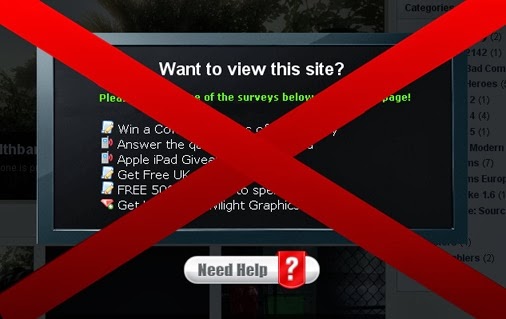
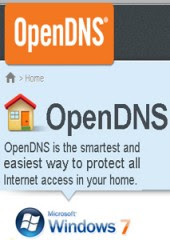
Comments
Post a Comment