How to Increase Google Chrome Browsing Speed on Android
Browse Faster on your Google Chrome Browser on Android
Google Chrome is very fantastic browser for android devices. It is
clean, user friendly, and also syncs with chrome desktop. You can install,
update your browser but its always not fast at all. Are you experiencing this.
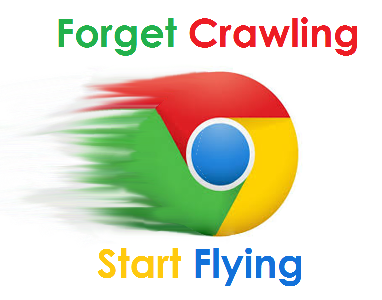 If
you're looking for a better, faster Chrome experience, you are in right place.
there is a very simple hack that increase your browser speed.
If
you're looking for a better, faster Chrome experience, you are in right place.
there is a very simple hack that increase your browser speed.
By default, Chrome
browser is limited to 64 MB of RAM usage. Some sites slow down your browser's
speed. By increasing this limit you can browser faster. Your browser will use
more memory from your device. Try these few steps to increase your
browser speed.
Let's Start..!!!
- Open Google Chrome Browser on your android device.
- Type chrome://flags/#max-tiles-for-interest-area, on address bar and tap the Enter key.
- Set the value 512 instead of Default.
- Type, chrome://flags/#enable-experimental-canvas-feature on address bar and press Enter
- Tap on Enable.
- Type, chrome://flags/#enable-new-ntp and tap Enter.
- Relaunch your chrome browser and experience faster speed.
Enjoy..!!!


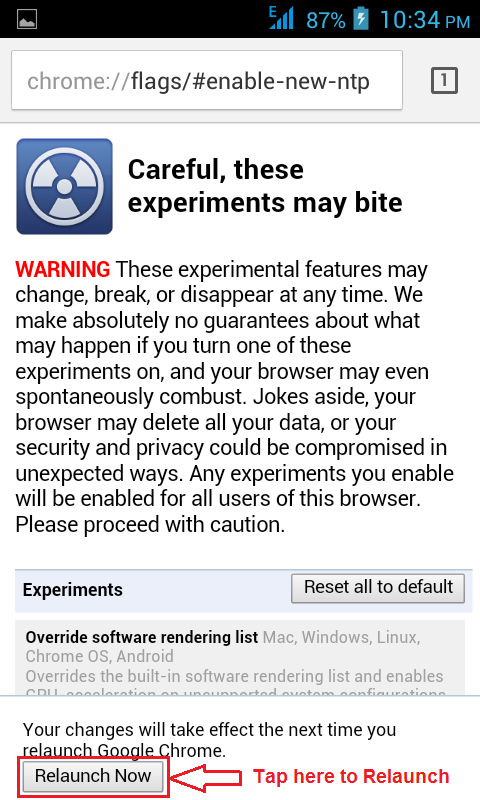
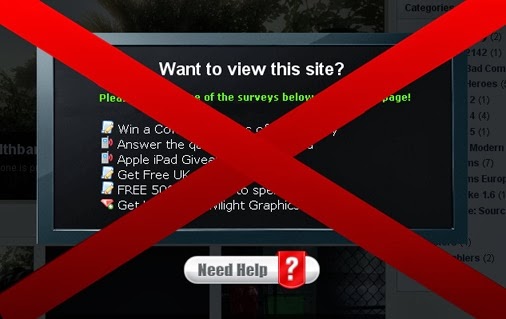
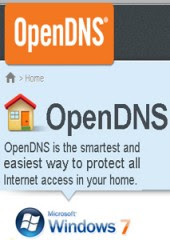
Comments
Post a Comment