How to Boost Mozilla Firefox Browsing Speed
Boost Your Mozilla Firefox Browser Speed
Getting bored often while browsing on Firefox? I have something for you...
Forget the slow speed and use these tricks to boost browser speed.
Most users use FireFox because it is one of the most popular browser and it has features like low ram consumption, good variety of extensions and also easily available on internet...
Today, I will share some tricks to speed up browser and make the Mozilla Firefox faster than ever.
Lets Start..!!!
1. By Pipeline Method
- Type about:config in address bar and press Enter.
- Now click on "I’ll be careful, I promise!" on next screen.
- Type pipelining in the search box.
- Double click on "network.http.pipelining" to set its value true.
- Double click on "network.http.pipelining.maxrequests" and set its value to 8 (by default it is 32).
- Now double click on "network.http.proxy.pipelining" to set its value true.
- Restart your FireFox browser and experience fast speed.
2. By using Extensions
- Install Fasterfox extension. This is an official extension from Mozilla to make your browser faster. Click HERE to download.
- Install Betterfox extension, another official extension from Mozilla "Make browser 15% more faster". Click HERE to download
- Download and install Speedyfox. Get it from HERE.
3. By random tricks
- Disable auto updates from Firefox.
- Clear your browsing history regularly.
- Remove or disable un-necessary add-ons from browser.
- Block Flash.
Enjoy your faster browsing experience..!!!


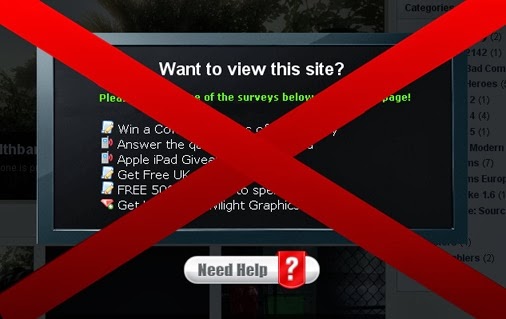
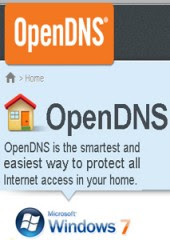
Comments
Post a Comment