How to Download Torrent Files by ANY MOBILE Phone
Download Torrent Files by Any MOBILE
Torrent Networking is one of the most popular medium of P2P file sharing. Torrents have opened new ways of sharing videos, audios, software’s etc. Torrents were not much liked by the major software distributors and copyright agencies, but liked by millions of students for various reasons.
What is Torrent sharing? Torrent sharing is about “swarming and tracking”, where users download many small bits from many different sources at once. Because this format compensates for bottleneck points, it is actually faster than downloading a large file from a single source.
How does Torrent works? Torrents works by downloading small bits of file from various web sources. Torrents are Free, Easy and mostly clean, except some.
It is very easy to download torrents using PC or a MAC, but what about your smartphone or feature phone? Same applies to them as well. Downloading torrent on your mobile phone takes just few clicks and today we will see how to download Torrents in Androids, iPhone, Windows Phone, Symbian and Java Phones.
Steps for Various OS
for Android:
Download BitTorrent, uTorrent, tTorrent Lite, aTorrent, from android store. These are the the best torrent application available for Android Operating System, free to download, lite, faster and simple.
for Windows Phone:
Windows Phone is the third major mobile OS and has gained some traction in the smartphone market. You can download torrent in Windows Phone 8/7.5 smartphone by using a free application called wpTorrent.
wpTorrent is a native torrent client for Windows Phone 8. It supports downloading torrents directly to your Windows Phone. This free version is ads-driven, and has 200KB/s download speed limitation.
Features of wpTorrent:
- Rich torrent features: Including magnet link support, setting file priorities, download/upload rate limit, incoming listen port, ect.
- Video and music playback integrated: Enables you to watch downloaded videos or play music while downloading is in progress.
- File manager with multiple data sharing approaches: You can browse and view downloaded files, and share them via app native web server, upload them to SkyDrive, or save music file to Music + Videos Hub.
- Search engine management: You may add a web or RSS search engine, even import a engine list shared by others.
- Power saving options: You may choose to stop downloading or shutdown the app when battery is low, when downloads complete, or when WIFI is not available.
for Symbian Smartphone:
If you want to download torrents using your Symbian powered smartphone, then SymTorrent is the best option. Symtorrent allows you to download torrents on your Symbian smartphone.
SymTorrent is the first BitTorrent client for Symbian OS. It supports downloading multiple torrents at the same time, is capable of both downloading and uploading and can save the status of your unfinished torrents, so you can resume the downloads after restarting the application.
Supported Symbian OS versions:
- Symbian S60 2nd Edition
- Symbian S60 3rd Edition
- Symbian S60 5th Edition
- Symbian^3
Download SymTorrent
for any Mobile Phone:
1) First of all, download the .torrent file and keep in the memory of your phone. Or you can also copy the link of .torrent file and then you will not be required to download the .torrent file.
2) Open Your browser and go to zbigz.com.
3) Click the browse option present in the site and upload the .torrent file present in the memory of your phone. Or you can also paste the link of .torrent file that you have copied in step 1 in the appropriate area.
4) Click the go free button and it will start downloading the file in their server.
5) After it is fully uploaded, a green download button will appear. Click the green download button.
6) Select free download option to start your download.
7) Your browser will start downloading your file. You can pause and resume download anytime.
This trick is very good for users using java mobile. Android and Windows users can also use this technique but they have far more better option of downloading torrent as they support many torrent downloader clients. Enjoy downloading torrent using your mobile.
2) Open Your browser and go to zbigz.com.
3) Click the browse option present in the site and upload the .torrent file present in the memory of your phone. Or you can also paste the link of .torrent file that you have copied in step 1 in the appropriate area.
4) Click the go free button and it will start downloading the file in their server.
5) After it is fully uploaded, a green download button will appear. Click the green download button.
6) Select free download option to start your download.
7) Your browser will start downloading your file. You can pause and resume download anytime.
This trick is very good for users using java mobile. Android and Windows users can also use this technique but they have far more better option of downloading torrent as they support many torrent downloader clients. Enjoy downloading torrent using your mobile.



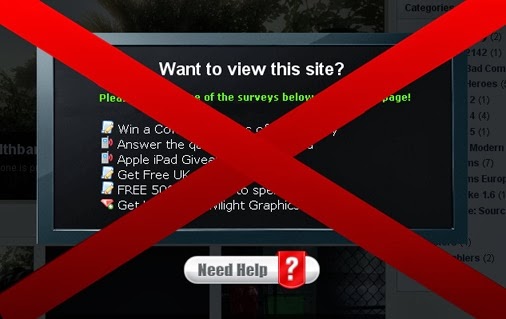
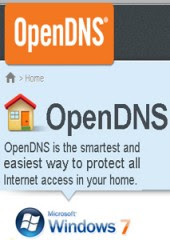
Comments
Post a Comment