How to use your Mobile Phone Camera as a USB WebCam
Use MOBILE PHONE CAMERA as a WEBCAM
We know that many social community sites such as Facebook and Google+, they have video chatting feature, and we know that to start video chatting we need Webcam. Sometimes webcam is not available then we can't start video chat. But after reading this article you can use mobile phone camera as USB Webcam.
Now you Can Use Your Mobile Phone Camera As Web Camera For Facebook,Yahoo,Skype Or Any other Video Chatting Supported Sites.
Requirements to make mobile phone camera as USB Webcam
- A Cell Phone with camera.
- A Data Cable Or Bluetooth Dongle To Create Connectivity Between Computer And Your Cell Phone
- And Computer.
Use this trick with any kind of mobile phone such as, Nokia, iPhone, Blackberry, Windows Mobile Phones, Symbian S60, Android.
For Java, Symbian S60, iPhone, Blackberry, Windows Mobile Phones
- Go To This Link http://mobiola.com/mobiola-web-camera And Click On Download And Select Your Mobile Phone To Start Downloading The App.
- Those Who Are Using Java Phones Like Samsung,Sony Ericsson, Nokia 5300,3500 etc. Download That App From this link http://mobiola-webcam.en.softonic.com/java
- Mobiola Consists Two parts. One Is Client Part and Another One Is Server Part
- Install Server Part On Your PC (.exe File) And Install Client Part On Your Mobile Phone (ie. .jar,.sis e.t.c).
- Run Mobiola Webcam On Your Computer.
- Run Mobiola Webcam On Your Phone.
- Connect Your Mobile Phone With Your Pc By Using USB data Cable Or Bluetooth Dongle.
- Now In Your Cell Phone Go To Mobiole Then Go To Options Then Connect.
- After That Select Bluetooth Or USB (Whatever Is Connected Between Your Phone And PC) To Create A Connection..
- After Authentication all work done
Follow These Steps for Android Mobile
- Go To Android Market Or Google Play By Your Android Phone And Search For A Application Named "Usb Webcam".
- Download And Install That Application On Your Android Phone and Turn on USB debugging By Going (Settings->Application->Development->USB Debugging).
- If You Are Using Windows On Your Computer Then Download Server For USB webcam From Here http://www.placaware.com/?page_id=6
- If You Are Using Linux On Your Computer Then Download Server From Here http://www.placaware.com/?page_id=116
- Install Server On Your Computer.
- Connect Your Cell Phone Via USB cable To Your Computer.
- After That Double Click To Open Server From Your PC, And Open Client app From Your Cell Phone And Create A Connection.
- That's all. Now you can use your mobile phone camera as USB Webcam.

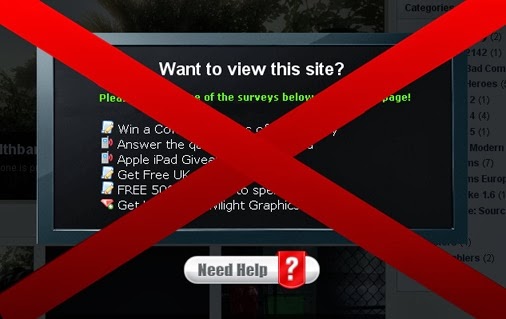
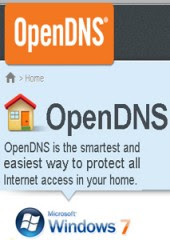
This guide provides everything you need to know about using your mobile phone camera as a USB webcam with apps like Facebook Messenger, Skype, Snapchat, FaceTime, WhatsApp, Google Hangouts, Viber, Oovoo, Tango, Movi video chat, Line video chat, Yahoo Messenger, Smoke Talk video chat, Tango video chat. best cameras under 50 dollars
ReplyDeleteHow To Use Your Mobile Phone Camera As A Usb Webcam >>>>> Download Now
ReplyDelete>>>>> Download Full
How To Use Your Mobile Phone Camera As A Usb Webcam >>>>> Download LINK
>>>>> Download Now
How To Use Your Mobile Phone Camera As A Usb Webcam >>>>> Download Full
>>>>> Download LINK 9X
How To Use Your Mobile Phone Camera As A Usb Webcam >>>>> Download Now
ReplyDelete>>>>> Download Full
How To Use Your Mobile Phone Camera As A Usb Webcam >>>>> Download LINK
>>>>> Download Now
How To Use Your Mobile Phone Camera As A Usb Webcam >>>>> Download Full
>>>>> Download LINK TL